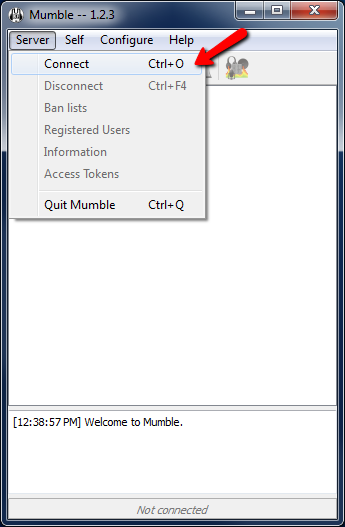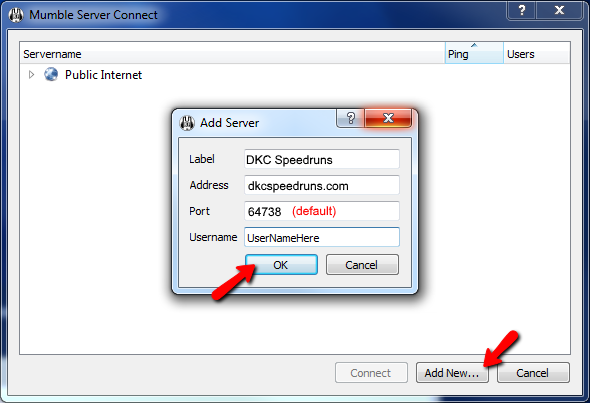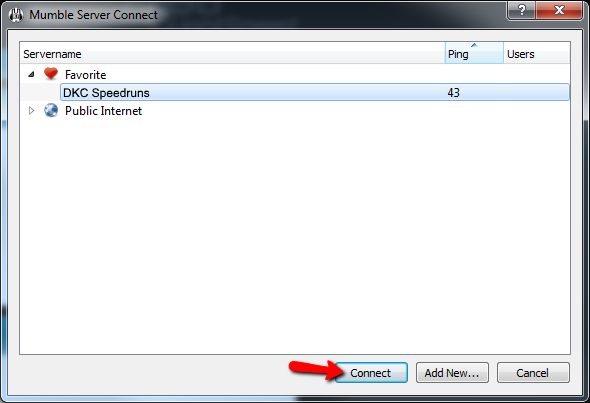Difference between revisions of "Miscellaneous"
(→Stuff to follow/check out!) |
(added mumble server and guide of how to join it) |
||
| Line 1: | Line 1: | ||
== Contact Us == | == Contact Us == | ||
| − | If you want to come chill with the DKC runners or have any questions on anything DKC related, come check us out | + | If you want to come chill with the DKC runners or have any questions on anything DKC related, come check us out! |
| − | IRC: | + | |
| + | ==='''IRC Channel'''=== | ||
| + | |||
| + | Server: irc.speedrunslive.com | ||
| + | |||
| + | Channel: #dkc | ||
| + | |||
| + | |||
| + | |||
| + | ==='''Discord Server'''=== | ||
Discord: [https://discord.gg/0SvtCImW5uDcttbv here!] | Discord: [https://discord.gg/0SvtCImW5uDcttbv here!] | ||
| + | |||
| + | Upon entering you will only be able to chat. Wait for a mod to confirm you as a member of the community. | ||
| + | |||
| + | |||
| + | ==='''Mumble Server'''=== | ||
| + | Server: dkcspeedruns.com | ||
| + | |||
| + | Port: default | ||
| + | |||
| + | <div class="toccolours mw-collapsible mw-collapsed" style="width:700px"> | ||
| + | '''How to join the mumble server''' | ||
| + | <div class="mw-collapsible-content"> | ||
| + | |||
| + | #Install Mumble | ||
| + | #Open the Mumble Client Software | ||
| + | #Click "Server" -> "Connect" on the menu bar to open the "Mumble Server Connect" dialog window as shown in the next step. | ||
| + | [[File:Mumble 1.png]] | ||
| + | #Add the Server to your Favorites | ||
| + | ##Enter a Label for the server such as "DKC Speedruns". | ||
| + | ##Enter "dkcspeedruns.com" into the server address. | ||
| + | ##Leave the port as the default one. | ||
| + | ##Put in the username you are known as. | ||
| + | ##Click "OK". | ||
| + | [[File:Mumble 2.png]] | ||
| + | #Connect to your server | ||
| + | #*Click on your newly created favorite and click "Connect". | ||
| + | [[File:Mumble 3.png]] | ||
| + | </div> | ||
| + | </div> | ||
| + | |||
== Stuff to follow/check out! == | == Stuff to follow/check out! == | ||
Revision as of 17:14, 12 December 2015
Contents
Contact Us
If you want to come chill with the DKC runners or have any questions on anything DKC related, come check us out!
IRC Channel
Server: irc.speedrunslive.com
Channel: #dkc
Discord Server
Discord: here!
Upon entering you will only be able to chat. Wait for a mod to confirm you as a member of the community.
Mumble Server
Server: dkcspeedruns.com
Port: default
How to join the mumble server
- Install Mumble
- Open the Mumble Client Software
- Click "Server" -> "Connect" on the menu bar to open the "Mumble Server Connect" dialog window as shown in the next step.
- Add the Server to your Favorites
- Enter a Label for the server such as "DKC Speedruns".
- Enter "dkcspeedruns.com" into the server address.
- Leave the port as the default one.
- Put in the username you are known as.
- Click "OK".
- Connect to your server
- Click on your newly created favorite and click "Connect".
Stuff to follow/check out!
- Claude's stream
- Crismas' stream
- Cryptic's stream
- djeez's stream
- Dragonballjoseph's stream
- Eazinn's stream
- Garrison's stream
- Hippie's stream
- Kipples' stream
- Klosty's stream
- Krauser's stream
- Lepinoch's stream
- MorKs' stream
- nathantah's stream
- Newpants' stream
- Nocturne's stream
- Reflected's stream
- RPC's stream
- Supreme's stream
- TackBlossom's stream
- Techiyo's stream
- theJUICE's stream
- Twig's stream
- Vayastrike's stream
- Waffle's stream
Dont go here:
Various TAS videos
Runs of Interest
Claude 40:37
Claude 41:39 (Pre-Brambler)
Drum Old WR
42:18 (From reset, Japanese timing)
41:59 (From one player screen, American timing)
Riz Old WR
42:22 (From reset, Japanese timing)
42:03 (From one player screen, American timing)
Downloads
Roms
WADs
- Donkey Kong Country (U) v1.0 (hacked WAD)
- Donkey Kong Country (U) v1.2 (Original VC version)
- Super Donkey Kong Country (J)
- Donkey Kong Country 2 (U) v1.1
- Super Donkey Kong 2 (J) v1.1 (Currently region-locked, use FreeTheWads to unlock)
- Donkey Kong Country 3 (U)
- Super Donkey Kong 3 (J)
DKC2 Lua Scripts
To use these scripts, you will need a special snes9x emulator. Visit snes9x-rr and download "snes9x-1.51-rerecording-v7-win32.zip" (latest version when this was written). To use, save the text from the below pastebins to a .lua file. Then simply open the rom, go to File-> Lua Scripting-> New Lua Script Window and load the script!