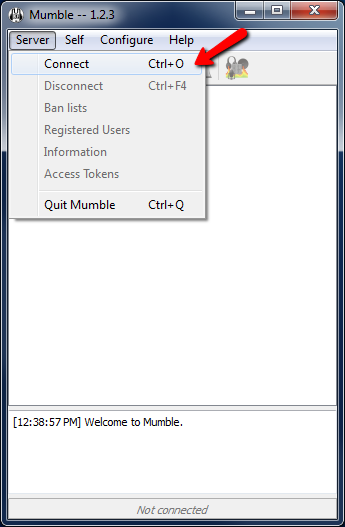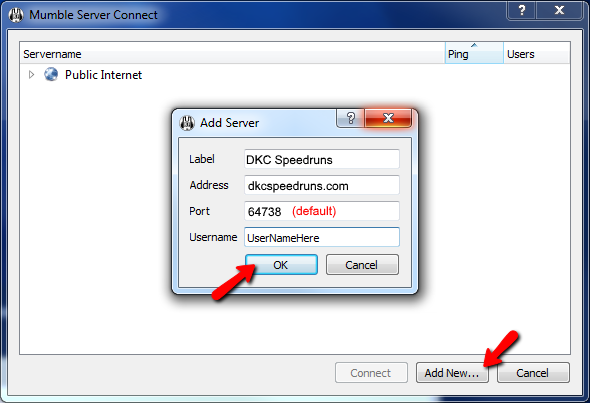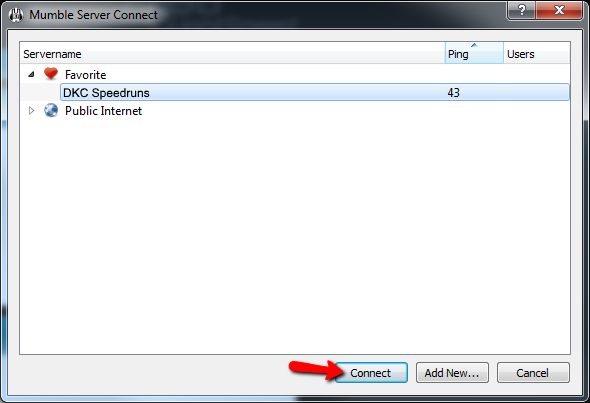Difference between revisions of "User:Crismas"
m |
|||
| Line 7: | Line 7: | ||
**Check Any%/Visual Cues for DKC | **Check Any%/Visual Cues for DKC | ||
*Other shit I'll figure out later | *Other shit I'll figure out later | ||
| + | |||
| + | Just messing around with how this page will look: | ||
| + | |||
| + | =Community= | ||
| + | |||
| + | ==Contact Us== | ||
| + | If you want to come chill with the DKC runners or have any questions on anything DKC related, come check us out! | ||
| + | |||
| + | ===IRC Channel=== | ||
| + | |||
| + | Server: irc.speedrunslive.com | ||
| + | |||
| + | Channel: #dkc | ||
| + | |||
| + | ===Discord Server=== | ||
| + | |||
| + | Discord: [https://discord.gg/0SvtCImW5uDcttbv here!] | ||
| + | |||
| + | Upon entering you will only be able to chat. Wait for a mod to confirm you as a member of the community. | ||
| + | |||
| + | ===Mumble Server=== | ||
| + | Server: dkcspeedruns.com | ||
| + | |||
| + | Port: default | ||
| + | |||
| + | <div class="toccolours mw-collapsible mw-collapsed" style="width:700px"> | ||
| + | '''How to join the mumble server''' | ||
| + | <div class="mw-collapsible-content"> | ||
| + | |||
| + | #Install Mumble | ||
| + | #Open the Mumble Client Software | ||
| + | #Click "Server" -> "Connect" on the menu bar to open the "Mumble Server Connect" dialog window as shown in the next step. | ||
| + | [[File:Mumble 1.png]] | ||
| + | #Add the Server to your Favorites | ||
| + | ##Enter a Label for the server such as "DKC Speedruns". | ||
| + | ##Enter "dkcspeedruns.com" into the server address. | ||
| + | ##Leave the port as the default one. | ||
| + | ##Put in the username you are known as. | ||
| + | ##Click "OK". | ||
| + | [[File:Mumble 2.png]] | ||
| + | #Connect to your server | ||
| + | #*Click on your newly created favorite and click "Connect". | ||
| + | [[File:Mumble 3.png]] | ||
| + | </div> | ||
| + | </div> | ||
| + | |||
| + | ==Runner Streams== | ||
| + | |||
| + | {| class="wikitable sortable" style="border: 1px solid #000000; background:#ffffff; padding: 6px;" | ||
| + | ! scope="col" width="180" style="color:#000000; border: 1px solid #000000; background:#ffffff; padding: 6px;"| '''Player''' | ||
| + | ! scope="col" width="180" style="color:#000000; border: 1px solid #000000; background:#ffffff; padding: 6px;"| '''Games Played''' | ||
| + | |- | ||
| + | | [http://www.twitch.tv/crismas crismas.tv]|| DKC1-3 | ||
| + | |- | ||
| + | | [http://www.twitch.tv/djeez djeez.edu]|| DKC1-3 | ||
| + | |} | ||
| + | |||
| + | ==Events== | ||
| + | ===Weekly Races=== | ||
| + | To join, go to #speedrunslive on IRC and type .races to find the race channel if it's already up or join #dkc to find out when it gets made. | ||
| + | |||
| + | ===DKC Weekly=== | ||
| + | This takes place every Saturday at 1pm PST, 10am EST. | ||
| + | |||
| + | ===DKC2 Weekly=== | ||
| + | This takes place every Friday | ||
Revision as of 19:18, 23 March 2016
Contents
To Do
- Figure out where to put an "Events" section for weekly times
- Maybe make a "community" page and split it from "Misc" for stream links/weekly times etc.
- Figure out how to properly organize the 101/102 sections, seems like a mess right now since everything is bunched, some stuff is together, information doesn't match up
- Check where formatting still might be needed
- Check Warpless/Low% for DKC2
- Check Any%/Visual Cues for DKC
- Other shit I'll figure out later
Just messing around with how this page will look:
Community
Contact Us
If you want to come chill with the DKC runners or have any questions on anything DKC related, come check us out!
IRC Channel
Server: irc.speedrunslive.com
Channel: #dkc
Discord Server
Discord: here!
Upon entering you will only be able to chat. Wait for a mod to confirm you as a member of the community.
Mumble Server
Server: dkcspeedruns.com
Port: default
How to join the mumble server
- Install Mumble
- Open the Mumble Client Software
- Click "Server" -> "Connect" on the menu bar to open the "Mumble Server Connect" dialog window as shown in the next step.
- Add the Server to your Favorites
- Enter a Label for the server such as "DKC Speedruns".
- Enter "dkcspeedruns.com" into the server address.
- Leave the port as the default one.
- Put in the username you are known as.
- Click "OK".
- Connect to your server
- Click on your newly created favorite and click "Connect".
Runner Streams
| Player | Games Played |
|---|---|
| crismas.tv | DKC1-3 |
| djeez.edu | DKC1-3 |
Events
Weekly Races
To join, go to #speedrunslive on IRC and type .races to find the race channel if it's already up or join #dkc to find out when it gets made.
DKC Weekly
This takes place every Saturday at 1pm PST, 10am EST.
DKC2 Weekly
This takes place every Friday